Multiple Domain and Multiple Certificates in Apache
1. How to make a certificate for your domain
We use snapd for the certificate generation.
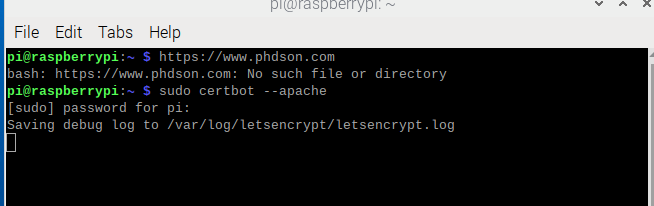
You can see the information of domain in your .conf for apache2.
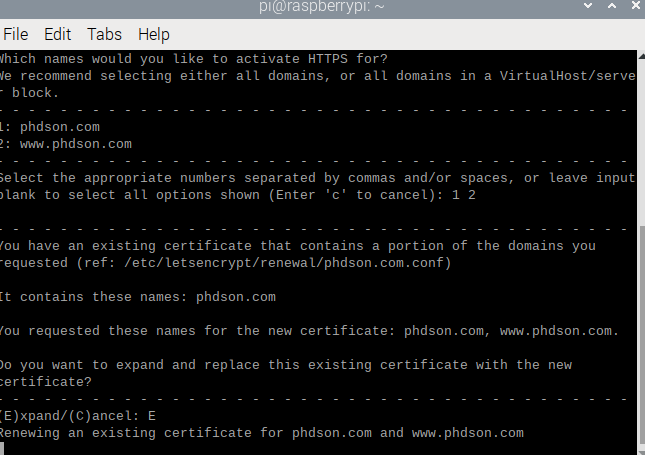
Then, you can select 1, 2 for both domains.
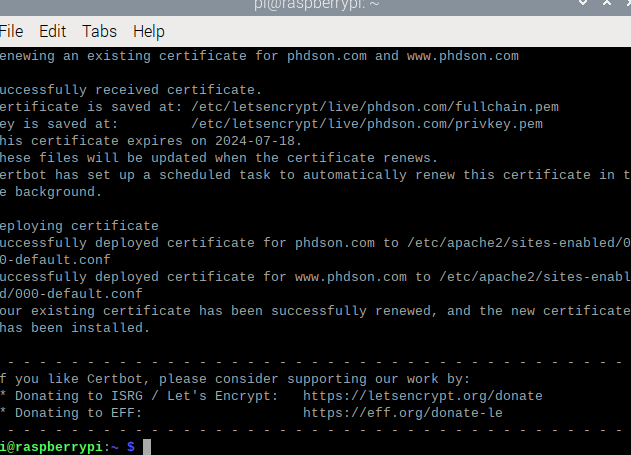
Finally, you made a certificate for both domains.
1.1. Small tips
|
planation: · % to refer the next command to work on all the lines · y to yank those lines · + to copy to the system clipboard NB: In Windows, + and * are equivalent see this answer. If anyone is getting E850: Invalid register name error, try :%y"+ to copy all content to the clipboard and "+p to paste it (thanks to @deadLock)
|
Ok, now we have the conf file as blow.
|
<VirtualHost *:80> ServerName www.phdson.com ServerAlias www.phdson.com Redirect permanent / https://www.phdson.com/ RewriteEngine on RewriteCond %{SERVER_NAME}=www.phdson.com RewriteRule ^ https://%{SERVER_NAME}%{REQUEST_URI} [END,NE,R=permanent] </VirtualHost>
<VirtualHost *:443> ServerName www.phdson.com ServerAlias www.phdson.com DocumentRoot /var/www/html
<Directory /var/www/html> Options Indexes FollowSymLinks AllowOverride All Require all granted </Directory>
ErrorLog ${APACHE_LOG_DIR}/error.log CustomLog ${APACHE_LOG_DIR}/access.log combined SSLEngine on SSLProtocol all -SSLv2 SSLCipherSuite HIGH:MEDIUM:!aNULL:!MD5 Include /etc/letsencrypt/options-ssl-apache.conf
SSLCertificateFile /etc/letsencrypt/live/www.phdson.com/fullchain.pem SSLCertificateKeyFile /etc/letsencrypt/live/www.phdson.com/privkey.pem </VirtualHost>
<VirtualHost *:443> ServerName phdson.com DocumentRoot /var/www/html
SSLEngine on SSLCertificateFile /etc/letsencrypt/live/phdson.com/fullchain.pem SSLCertificateKeyFile /etc/letsencrypt/live/phdson.com/privkey.pem </VirtualHost>
# VirtualHost configuration for biz.phdson.com <VirtualHost *:443> ServerName biz.phdson.com DocumentRoot /var/www/html
SSLEngine on SSLCertificateFile /etc/letsencrypt/live/biz.phdson.com/fullchain.pem SSLCertificateKeyFile /etc/letsencrypt/live/biz.phdson.com/privkey.pem </VirtualHost>
Alias /dynamic/static /home/pi/pidjango/static <Directory /home/pi/pidjango/static> Require all granted </Directory>
<Directory /home/pi/pidjango> <Files wsgi.py> Require all granted </Files> </Directory> WSGIDaemonProcess pidjango python-path=/home/pi/pidjango python-home=/home/pi/djenv WSGIProcessGroup pidjango WSGIScriptAlias /dynamic /home/pi/pidjango/pidjango/wsgi.py
|